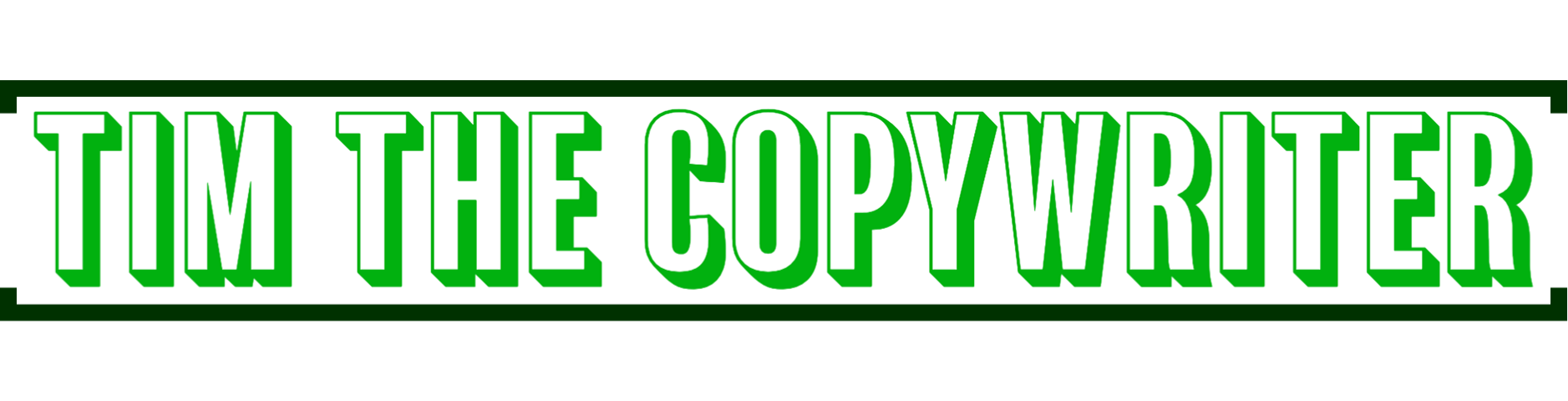With UX writing, each word is crucial.
The strength of a great user journey hinges on word choice.
This is why it takes a special type of writer to be a successful Content Designer or UX writer. It requires a deep understanding of the English language. A thorough grasp of cognitive psychology is a plus too.
I've added some work samples from a Fortune 500 financial advisement firm below. My goal here is to provide a high-level look at the changes I made and why.

The H1 here is awkward and confusing.
This sample is from Edward Jones
The H1 needs some work to flow better with the rest of the copy.
The header 's intent is easy to misinterpret. The wording is awkward enough to cause confusion or even panic. It sounds like all features are open to everyone.
Here's my process:
Deep-dive
I get granular on each word. I'm looking for:
• Sound - Read words aloud — does it sound conversational?
• Selection - are the right words chosen?
• Character count - What's the limit?
• Voice/Tone - Both on-brand and message-appropriate?
• Sync - Do the H1, H2, & CTA work for the same goal?
• Sequence - Poor word placement can cause passive voice, and mess up context.
• Cadence - The rhythmic flow of the words, when pleasing, enhances the UX.
Message Clarity
Make sure the message is clear. When something isn't clear, it's distracting. Distractions lead to inattention, and your user goes the way of the do-do bird.
Some words sound better than others. What I like to say is:
"If it improves the flow, it's worth a go."
This is why word arrangement is crucial. It becomes part of the writer's iteration process.
User Persona/Brand Voice
Brand voice is often baked into the user personas. For most companies Marketing is your best bet to have these types of documents.
Writing: Putting it all together
Now that we have the ingredients we're close to copy time.
So all I need is three H1s that check all the boxes. Once selected, it's on to legal and/or accessibility.
Once the copy is complete, it's time for some testing.
Which ever version tests the best, is the winner.
The final copy garnered a 48% higher ToT than the original H1 copy.
MODAL CONTENT FOR DESKTOP & MOBILE
The following is an example of the context supplied to the User Experience Content Designer (UXC) at ADP, for work I did within the Workforce Now® desktop app. We used Figma, and I was tasked on providing content that was scalable for mobile.
Action Criteria (AC):
Edit Agenda as a bulk action is available.
Edit mode must allow for the agenda item text to be edited
* Only the ones created by manager must be allowed to be edited for textual updates
* The employee created agenda item must be listed in read-only mode with the image/initials of the employee (updated on 02/28)
* Only agenda items added by the manager are displayed.
* It must allow for the managers to toggle on/ off the continuity (This will be handled in 3135)
* The employee created agenda item must be listed in read-only mode with the image/initials of the employee
Howell, Timothy Can you provide the text for action within the modal window?
A modal window must come up as a confirmation that toggling off would remove the agenda item from future instances and toggling on would add the agenda item automatically to all the future instances until it is unchecked.
Content:
1. "Did you mean to deselect this option?
If deselected, the agenda item is permanently removed."
2. "You've removed the check in the agenda item box.
When unchecked, the agenda items are removed."
3. "When an agenda item is removed, that item is gone forever." [Hover text]
My thought processes:
1. By using second person, (in the form of an interrogative statement) the user's attention is piqued (personalized), and it's in the imperative form, per Waypoint Standards (ADP's source of truth).
2. Second person; and a simpler, cleaner, alternative to "deselected." Less imperative, and I wanted this as an option as the trick with imperative is to not sound authoritarian "You must do this!" The second line explains what the problem is.
3. Since this is written to be scalable from desktop to mobile application, I wanted to provide at least one option that won't take up as much space. I added in the hover text option for this reason.
INSURANCE INDUSTRY UX COPY/DESIGN
The following work sample is an example of an abbreviated user flow wireframe. It starts with a landing page fed by a Google search, which lands on this Fortune 500 insurance company's official website.
When creating this, I adhered to brand voice and kept it active to spark the user journey.
In UX writing, every word counts. But you don't stop there, the point-of-view, tone, and voice matter a great deal.
For example, notice that the final three screens (B, C, D) all use the plural possessive. This is so the user feels like they have an advocate to help them along their path.
The first screen (A) uses the second-person narrative. This is to help ease user engagement.
This copy rewrite led to a conversion rate 37% higher than the closest test subject.
Below is an example of an outcome following a brief user journey. Thstarting a quote, choosing the type of insurance and entering in your zip code. The final screen here is presented when the zip code is outside of the service area.
GENERAL UX COPY/DESIGN
Have you ever bought a new car, then once behind the wheel you notice new cars everywhere?
Well worry not, this is known as frequency bias, and it's normal. UX writing gets to be this way a bit too. Now that I've been doing it for a shade under a decade, it's automatic. I see poor user experiences popping up all over the place (there are also great ones too).
Here's an old-school, analogue, step-by-painful-step How to Use guide. Let's take a look.
Below is my version of this setup guide. Notice that the text is more succinct, the language is more digestible, and pictures have been included.
Thank you!